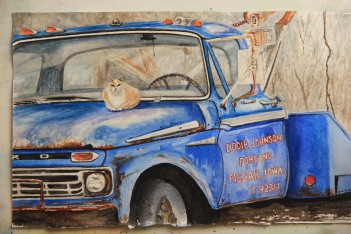
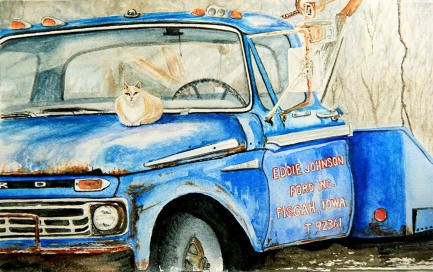

I’ve been at this photographing my art for online and making prints thing for a lot of years. Never have I enjoyed it, and never has it been easy. It is a comprise at best. Even here I did’t get it exactly how I wanted it.
So what is my method? In answer, I don’t have one, but several, depending on what works and if the sun is out. Back in the days of film, things were even that much more difficult what all with light temperatures and the like. But I will have to say, film had one advantage I’ve yet to see with digital: it did a better job by far with the red/orange end of the scale and also with the blue/turquoise shift.
In this example, I used a combination of cobalt blue and manganese (turquoise) blue watercolor on the truck. The photographs I took tended to shift the blues to a violet cast. That was perfect for the background; the first photo’s background is more true to the painting. But the subject was way off. So I imported the photo into Photoshop and bumped up the contrast to match the painting. Next, I used the color correction tool and added more yellow and cyan to get the truck to look more turquoise. This brightened it up and fixed the truck, but I lost detail in the background. If I were going to make prints of this painting or use the photo to enter it in a show, I would not be satisfied with the results above. What could I do to make it better?
Originally, I took the photo outside in the shade. This was like putting a grey film over the painting and then photographing it. I’ve had fair luck taking photos on cloudy days, but the shade is just not good. Photoshop can correct a lot, but it can’t work miracles. I’d like to note here, when taking the photos outside or otherwise, I usually lay them flat on the ground rather than propped up. It has to do with the shadows caused by the grain of the paper. If the paper is flat on the ground, it eliminates those shadows.
The last photo was taken in the sun on a sunny day. It gave me better results overall. I usually try to wait until I have natural sun to take most of my photos. I still had some Photoshop adjustments to make, but the photo was better to start with so that helps.
I have tried lights, but never with any better results than natural sunlight. Besides, they take up space and are awkward to set up and take down. I just didn’t care for them. Traditionally, I’ve always used my Canon SLR camera with a telephoto lens to correct for keystoning. Keystoning is the distortion caused by wide angle lenses and will make your painting look like a trapezoid rather than a rectangle. When photographing, I try to visually line up at least one edge as straight as I can in the view finder. If I’m off, this can be corrected in Photoshop, by turning the photo by degrees or cropping.
Lately, I have also had really good luck with the camera in my I-phone 7. It tends to make the painting a little more contrasty. This can be helpful sometimes and shows me where I might want to add more contrast in the painting in reality. The thing that the phone camera excels at is being able to take photos in just about any light and having them automatically temperature corrected. I still import them into Photoshop to fine tune, or even use the camera’s editing tools. One thing the phone camera has a hard time with is the soft delicate washes I use so often. In this case (with the truck) I had terrible results with my phone camera, so I did use the Canon SLR.
